Hallo
I'm trying to download data of VX A0-DT into TS. I'm using the e-signal plugin . I get datas from eurex , but can not get these for the vdax . I tried to get it as cash or future but without success.
Is there a trick? Who knows ? Thanks for help.
regs
I'm trying to download data of VX A0-DT into TS. I'm using the e-signal plugin . I get datas from eurex , but can not get these for the vdax . I tried to get it as cash or future but without success.
Is there a trick? Who knows ? Thanks for help.
regs
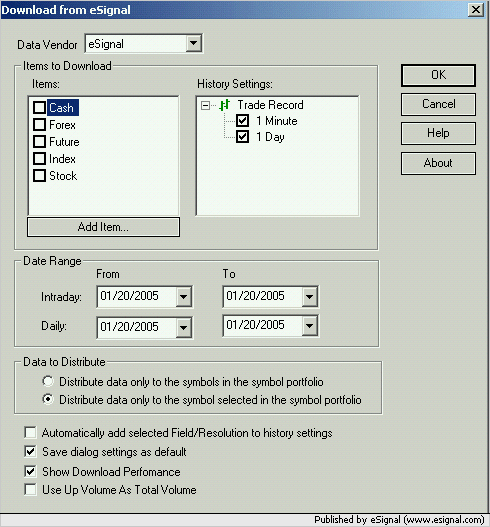
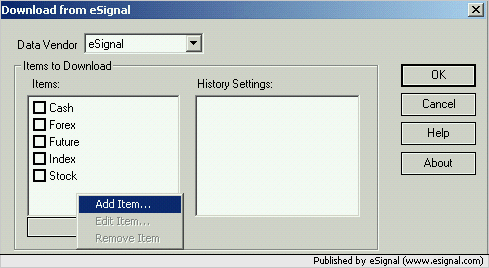
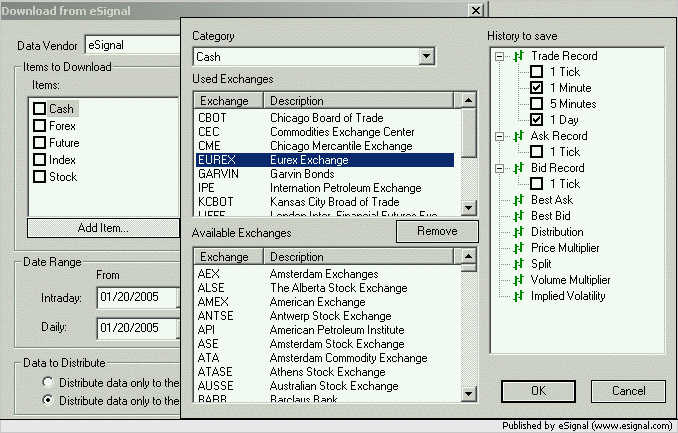
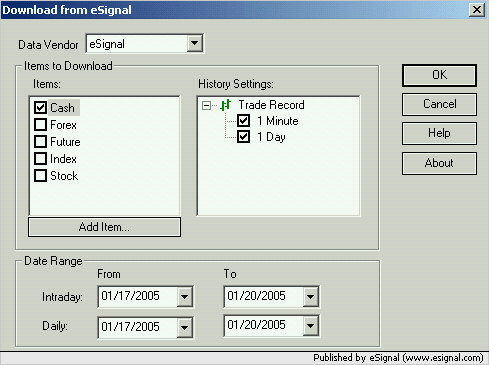
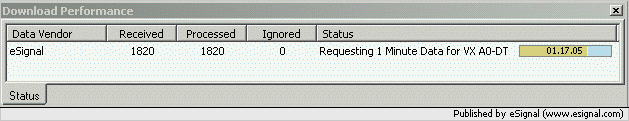

Comment