Is there a way to download the data for the CME Globex currencies? I have no problem downloading the pit contracts, but no data is downloaded for the electronic symbols (6E,6B,6J, etc.). I am using TS2000i with the eSignal download plugin. Any ideas? Thanks in advance.
James Anderson
James Anderson
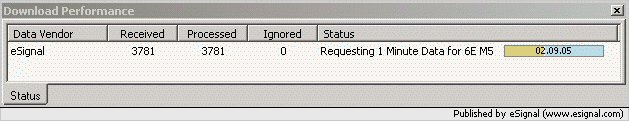
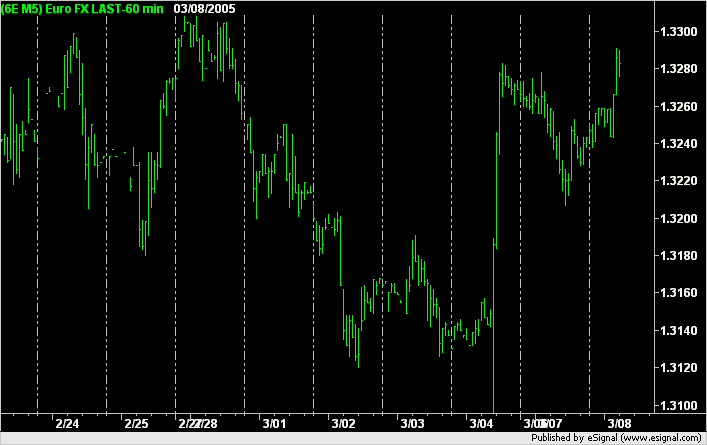
Comment