Duration
In a prior message I provided you with an initial suggestion, did you try that out?
Also did TS2K ever work on your computer or did you just install it for the first time? Is it an original installation disk? If yes and you are the original owner did you try and contact TradeStation's support? FWIW I have no idea who RT support is
Alex
In a prior message I provided you with an initial suggestion, did you try that out?
Also did TS2K ever work on your computer or did you just install it for the first time? Is it an original installation disk? If yes and you are the original owner did you try and contact TradeStation's support? FWIW I have no idea who RT support is
Alex

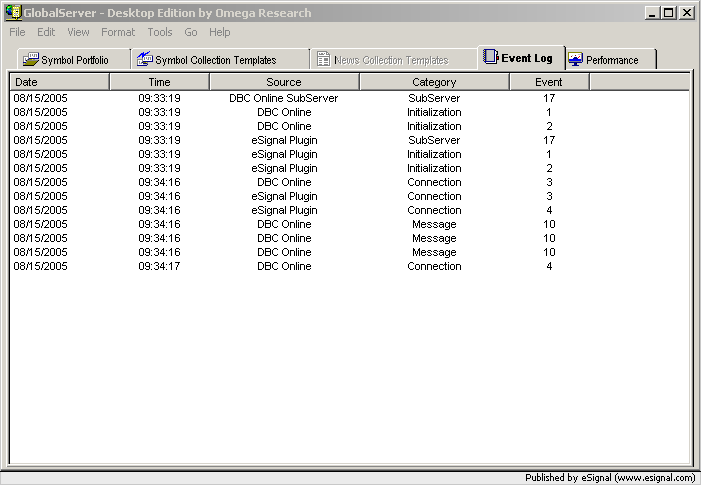
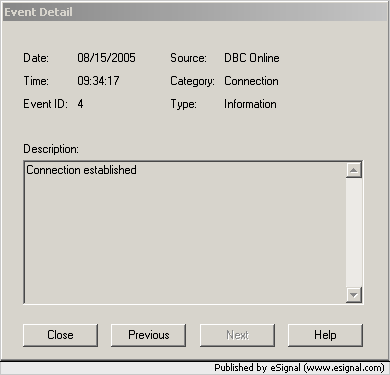
Comment