hallo every1,
i have the following problem: i want to have a ts2ki workspace with many chartwindows for one and the same forexsymbol, e.g. EUR A0-FX.
i use this activeX plugin from esignal and everything works well with stocks. i have for a stock the monthly, weekly, daily, hourly and 10min chart on only one workspace and the best is, every timeframe works realtime.
thats what i want also for forexsymbols. but i dont know how to do.
i can only one symbol "eur a0-fx" add to the globalserver and it looks like i must decide what i want, traderecord or bidrecord.
the point is i need for the monthly and weekly chart traderecord and for the daily and intraday timeframes i can use the bidrecord.
ok, i thought, it looks like i must give up realtimecharts in monthly and weekly time frames, like i have for stocks but i can use the bidrecord for realtime in daily and lower timeframes.
but damn..., it looks like i can for one forexsymbol use only either bid- or traderecord. and this would mean i must completely give up my relatimecharts on forex if i want also monthly and weekly charts.
i hope im wrong and some1, hey alex, can help me out of here.
best regards
i have the following problem: i want to have a ts2ki workspace with many chartwindows for one and the same forexsymbol, e.g. EUR A0-FX.
i use this activeX plugin from esignal and everything works well with stocks. i have for a stock the monthly, weekly, daily, hourly and 10min chart on only one workspace and the best is, every timeframe works realtime.
thats what i want also for forexsymbols. but i dont know how to do.
i can only one symbol "eur a0-fx" add to the globalserver and it looks like i must decide what i want, traderecord or bidrecord.
the point is i need for the monthly and weekly chart traderecord and for the daily and intraday timeframes i can use the bidrecord.
ok, i thought, it looks like i must give up realtimecharts in monthly and weekly time frames, like i have for stocks but i can use the bidrecord for realtime in daily and lower timeframes.
but damn..., it looks like i can for one forexsymbol use only either bid- or traderecord. and this would mean i must completely give up my relatimecharts on forex if i want also monthly and weekly charts.
i hope im wrong and some1, hey alex, can help me out of here.
best regards
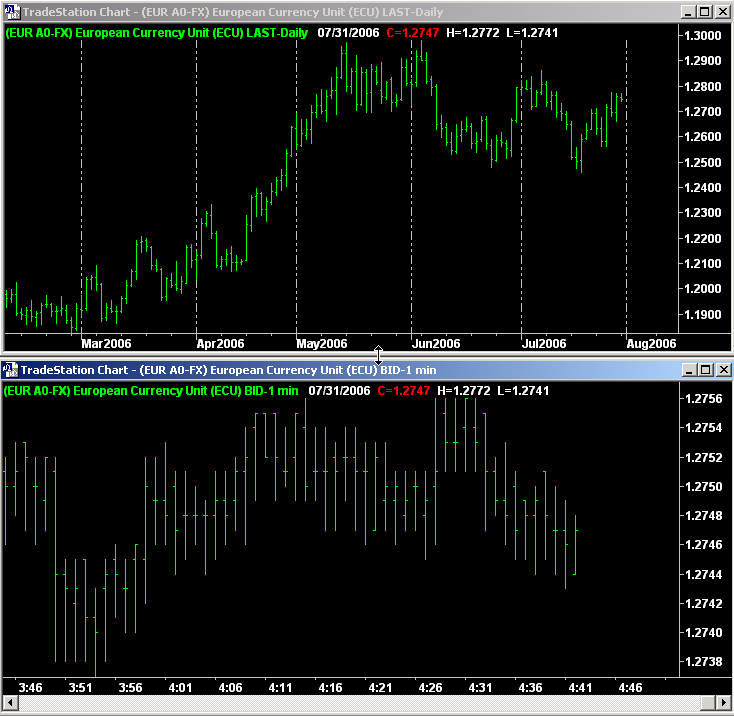
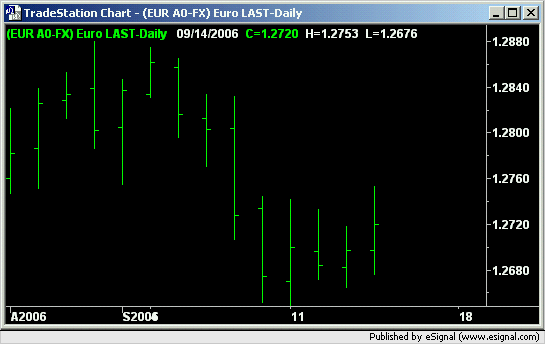


Comment