I'm having a problem with the plugin. I am trying to dowload FOREX tick data.
Everything looks perfect in the "downlaod from esignal" dialog. I select my symbols in the "Symbols to Download" dialog and click OK. The status shown in the Download Performance dialog goes immediately from "No Requests" to "Download Complete", with Recieved and Processed fields showing 0.
So no ticks are coming down at all. I got this to work once, but not again.
Everything looks perfect in the "downlaod from esignal" dialog. I select my symbols in the "Symbols to Download" dialog and click OK. The status shown in the Download Performance dialog goes immediately from "No Requests" to "Download Complete", with Recieved and Processed fields showing 0.
So no ticks are coming down at all. I got this to work once, but not again.
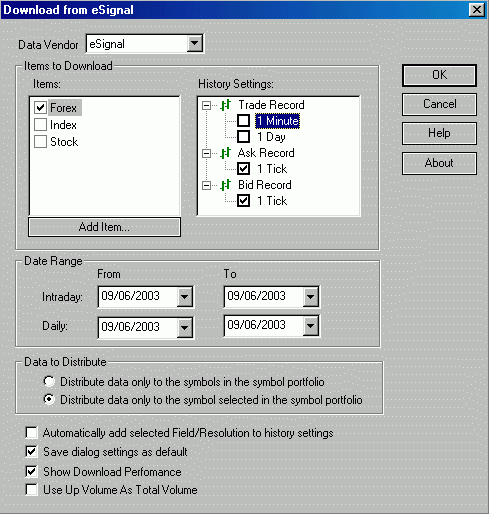




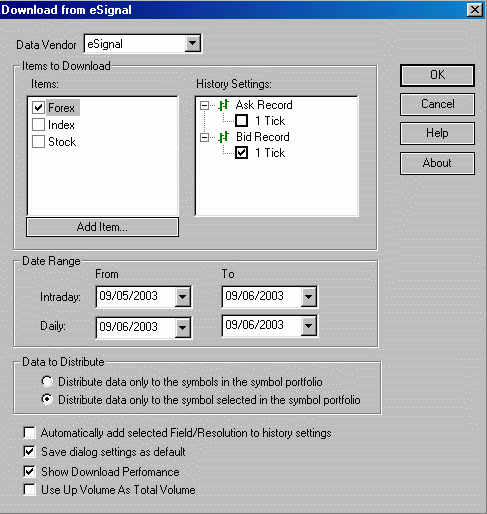
Comment