hi alex
Esignal activex is working correctly with JPY. Thanks. Is there any symbol guide for forex beacause I would like to download €$ and €CHF but I can't find it on my GS the right symbol it is still the old XUE (ECU)!
thanks
younouss
Esignal activex is working correctly with JPY. Thanks. Is there any symbol guide for forex beacause I would like to download €$ and €CHF but I can't find it on my GS the right symbol it is still the old XUE (ECU)!
thanks
younouss

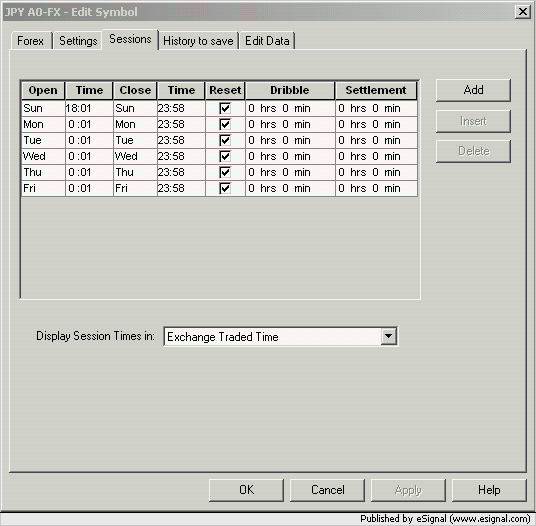
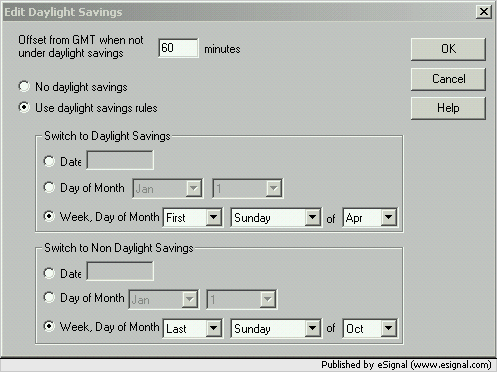


Comment