I'm interested in using WoodiesCCI on Daily charts, and I've read this thread to find a way to modify the intraday charts. I've seen an example of what I want to do, posted by Woodie - see attached chart.
I can modify the intraday charts to show daily charts by changing the 5M to 390M. But they only show 5 days of data, and I need more than this.
I tried modifying the EFS files, but they appear to be password protected. I read the WoodiesCCI Software Installation Guide to see if a password was mentioned, but didn't see one.
Can anyone give me a few hints to get more than 5 days of data displayed?
Thanks!
I can modify the intraday charts to show daily charts by changing the 5M to 390M. But they only show 5 days of data, and I need more than this.
I tried modifying the EFS files, but they appear to be password protected. I read the WoodiesCCI Software Installation Guide to see if a password was mentioned, but didn't see one.
Can anyone give me a few hints to get more than 5 days of data displayed?
Thanks!

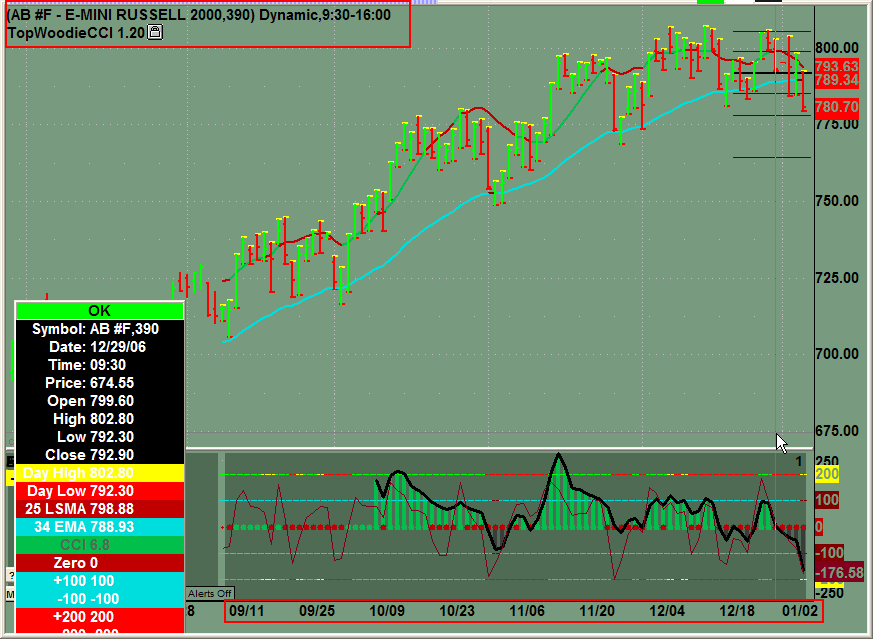
Comment