Dear developers,
It is unacceptable to have such problems -
I cant trade any futures from the chart except YM. Looked in other topics in forum tried to change routing etc. Now lets talk exactly about dax - I use symbols AX H0-DT or AX M0-DT and get the same result - even when try to look up for those symbols, Esignal doesnt find it, even when I see it on the chart !!! Ok, then I type "DAX", then it finds, I map, but still have same problem - it suggests me to create new symbol, even when I already selected all futures route to DTB. Same with oter futures like 6A and it can't find even ES #F !!!!
I repaired plugin, deleted old connection and it doesn't help
I would excpect immediate assistance.
It is unacceptable to have such problems -
I cant trade any futures from the chart except YM. Looked in other topics in forum tried to change routing etc. Now lets talk exactly about dax - I use symbols AX H0-DT or AX M0-DT and get the same result - even when try to look up for those symbols, Esignal doesnt find it, even when I see it on the chart !!! Ok, then I type "DAX", then it finds, I map, but still have same problem - it suggests me to create new symbol, even when I already selected all futures route to DTB. Same with oter futures like 6A and it can't find even ES #F !!!!
I repaired plugin, deleted old connection and it doesn't help
I would excpect immediate assistance.
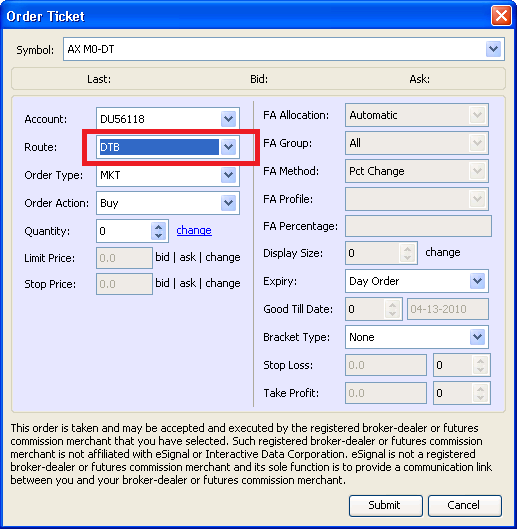
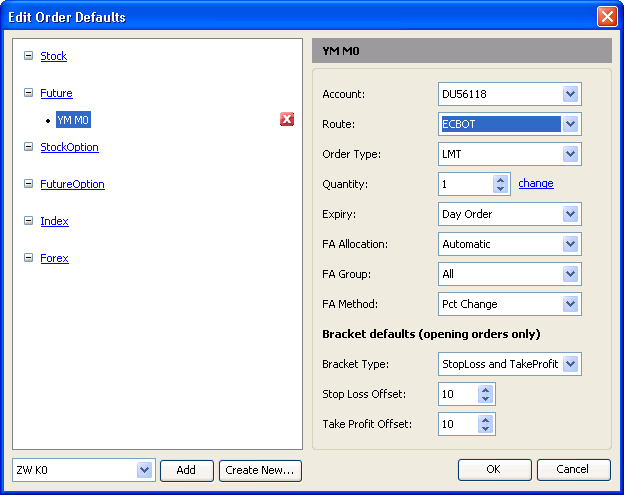
Comment