Hi,
I am having some difficulties entering trades with the IB plugin. I have contacted IB, but they have been unable to help me. I am trying to enter trades for the mini Dow. I have attached a screenshot, could someone please tell me if my order screen is filled out correctly? Thanks very much for the help, I have read and followed all the directions on the IB eSignal faq page. One other thing, when I try to enter the symbol into the Symbology page, I always put ECBOT into the exchange field, and then it automatically changes back to SMART everytime. Thanks again! Have a great day!
Nicholle
I am having some difficulties entering trades with the IB plugin. I have contacted IB, but they have been unable to help me. I am trying to enter trades for the mini Dow. I have attached a screenshot, could someone please tell me if my order screen is filled out correctly? Thanks very much for the help, I have read and followed all the directions on the IB eSignal faq page. One other thing, when I try to enter the symbol into the Symbology page, I always put ECBOT into the exchange field, and then it automatically changes back to SMART everytime. Thanks again! Have a great day!
Nicholle
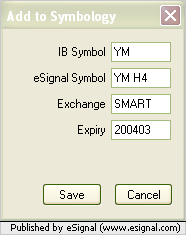
Comment