Has anyone ever experimented with using MACD or Stochastics as indicators for scalping the Forex? If so, what timeframes did you use, and what indicator settings did you find most optimum?
Announcement
Collapse
No announcement yet.
Forex Scalping indicators
Collapse
X
-
Re: Forex Scalping indicators
Originally posted by diginet
Has anyone ever experimented with using MACD or Stochastics as indicators for scalping the Forex? If so, what timeframes did you use, and what indicator settings did you find most optimum?
Yes, I trade CME Fx futures using stochs on 15M & 5 M charts.
However on my Metastock I have written a simple code to show 15M stoch onto a 5M chart
I want to leave MS because it is too slow at the 5M level, but I need Esig code to show 15M EMA & !% stoch on 5M chart
Do yo know how to do this?
-
commanderco
If you have version 7.9 installed then all the studies in the EFS2 Custom folder are already preset for true syncronization across multiple intervals (and/or symbols).
In the enclosed image you can see a 5 min chart of 6E #F with a 10 period EMA and a 14,3,3 Stochastic both computed on 15 minute data.
Alex
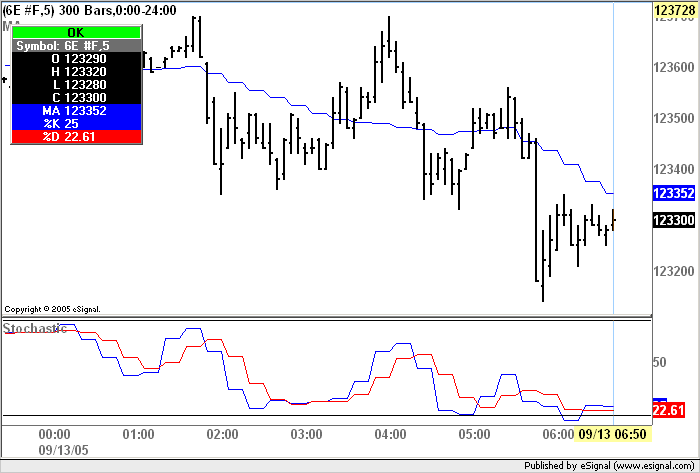
Comment
-
Many thanks Alexis. Yes I have 7.9 and I have overlaid the stoch s on my 5 min chart, but how do I input a 15 min time period into the stoch?Originally posted by Alexis C. Montenegro
commanderco
If you have version 7.9 installed then all the studies in the EFS2 Custom folder are already preset for true syncronization across multiple intervals (and/or symbols).
In the enclosed image you can see a 5 min chart of 6E #F with a 10 period EMA and a 14,3,3 Stochastic both computed on 15 minute data.
Alex
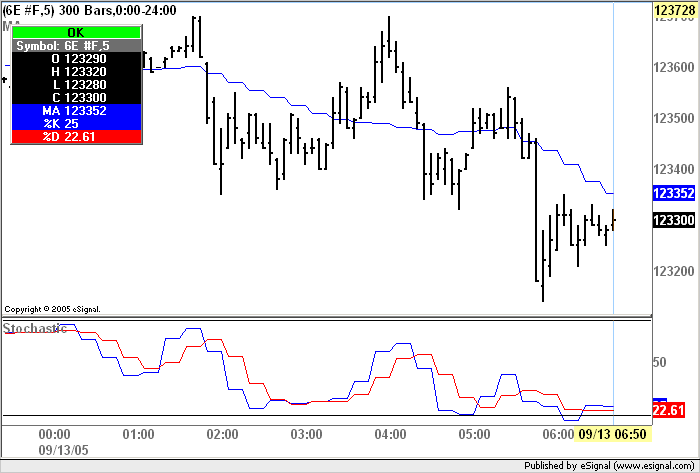
Comment
-
Gracias Alexis that works, 2 questions if I mayOriginally posted by Alexis C. Montenegro
commanderco
Right click the indicator and select Edit Studies from the context menu. This will open the Study Properties dialog box. Insert 15 in the Interval box and click OK or press <Enter>
Alex
1 I want to change the upper & lower lines to broken grey
from their default of solid black
2 When I overlay 2 custom stochs in one window the upper
& lowers do not line up
Comment
-
commanderco
1. Open the efs with the Editor and replace Color.black with Color.lightgrey in lines 80 and 81.
To change the type of line you replace PS_SOLID in lines 80 and 81 with a Pen Style of your choice. For a list the available Pen Styles (ie the type of line) see this article in the EFS KnowledgeBase.
2. You need to right click the overlayed indicators and make sure that both are set to Scale Right
Alex
Comment
-
Got that ... many thanks Alexis.Originally posted by Alexis C. Montenegro
commanderco
1. Open the efs with the Editor and replace Color.black with Color.lightgrey in lines 80 and 81.
To change the type of line you replace PS_SOLID in lines 80 and 81 with a Pen Style of your choice. For a list the available Pen Styles (ie the type of line) see this article in the EFS KnowledgeBase.
2. You need to right click the overlayed indicators and make sure that both are set to Scale Right
Alex
Comment
Comment