The following EFS is a simple crossover for 1 min data on a 20T chart of ymm8. Using todays 6/5/08 data, there are duplicate ticks with the same time at 10:11:39 but different data for O/H/L/C. When the EFS runs, it generates <none> as the result for MA1 and MA3 as seen in the data export for the second tick. What causes the duplicates and how do I get around this since it effects the EFS logic.
Best Regards,
Alan
Best Regards,
Alan
PHP Code:
var xMA1 = null;
var xMA3 = null;
var aa1 = null;
function preMain() {
setPriceStudy(false);
setStudyTitle(" CROSSOVER1Min");
setCursorLabelName("MA1", 0);
setDefaultBarStyle(PS_SOLID, 0);
setDefaultBarFgColor(Color.red, 0);
setDefaultBarThickness(1, 0);
setPlotType(PLOTTYPE_LINE, 0);
Symbol1 = getSymbol();
Interval1 = "1";
}
function main() {
if(getBarStateInterval("20T")==BARSTATE_NEWBAR){
var vSymbol1 = Symbol1+","+Interval1;
xMA1 = offsetSeries(eval(sma)(3,eval(low)(sym(vSymbol1))),0);
xMA3 = offsetSeries(eval(sma)(15,eval(low)(sym(vSymbol1))),0);
var MA1 = xMA1.getValue(0);
var MA3 = xMA3.getValue(0);
}
pp = -1;
qq = 1;
ww = 0;
if(MA1 >= MA3) {
aa1 = 0.5;
setBarThickness(2,0);
}
return new Array (aa1, ww, pp, qq, MA1, MA3);
}
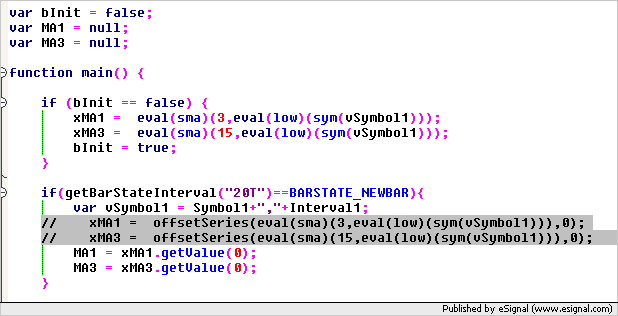
Comment