New upgrade for TS2000i plug-in now available.
Please see this main thread for the link to download and information on the improvements made in this version.
Thanks.
Please see this main thread for the link to download and information on the improvements made in this version.
Thanks.
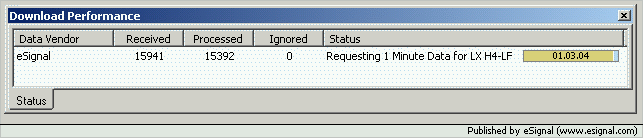
Comment