Originally posted by ahodgee
Hi all,
Sorry for the delay in posting, it great to hear that both of you were able to get the IB Bridge working in your eSignal application, but for future reference should you do a reinstall this is how the IB Bridge does it installations.
The Path of installation for the Bridge is determined by the StartPath within the WinSig.ini file. If you decide that you want to install it in a different folder you would need to edit the winsig.ini file to direct the IBBridge to install in this new folder.
Below I have attached a screenshot if the winsig file with a highlight on the StartPath. So whatever this equals is where the IBBRIDGE is going to install. If you want to install it in multiple locations you would have to change the file name for each directory you would like to see it in.
Once again I apologize for the delay in responding and I hope this helps in the future.
AveryH
eSignal Support
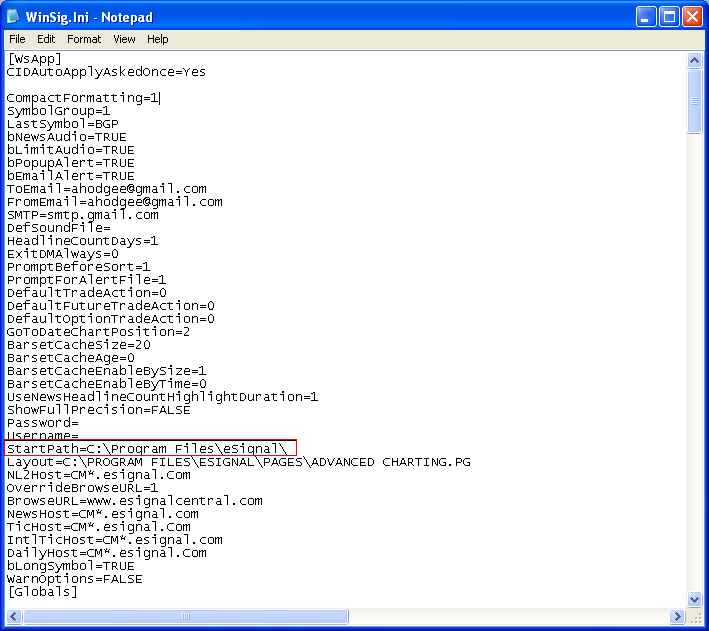
Hi all,
Sorry for the delay in posting, it great to hear that both of you were able to get the IB Bridge working in your eSignal application, but for future reference should you do a reinstall this is how the IB Bridge does it installations.
The Path of installation for the Bridge is determined by the StartPath within the WinSig.ini file. If you decide that you want to install it in a different folder you would need to edit the winsig.ini file to direct the IBBridge to install in this new folder.
Below I have attached a screenshot if the winsig file with a highlight on the StartPath. So whatever this equals is where the IBBRIDGE is going to install. If you want to install it in multiple locations you would have to change the file name for each directory you would like to see it in.
Once again I apologize for the delay in responding and I hope this helps in the future.
AveryH
eSignal Support
Thanks for the information.
I mentioned way back in this post that when I had a fresh copy of esignal installed in another directory I tried several times and couldn't not get the plugin working and it looked to me like the plugin install program was creating files in C:\Program Files\eSignal each time I ran the install program.and not the directory where I had it installed.
I may need reinstall I and 'll try it again and let you know.
Glen


Comment